Many Tenant File users do not know of the capabilities of the ‘Features’ section. In fact, this is a very powerful and useful part of the program. With Features, you can keep detailed information about your rental property, such as bedrooms, bathrooms and other important information. But this is just the tip of the iceberg.
You have 4 ‘major’ categories, that you can edit to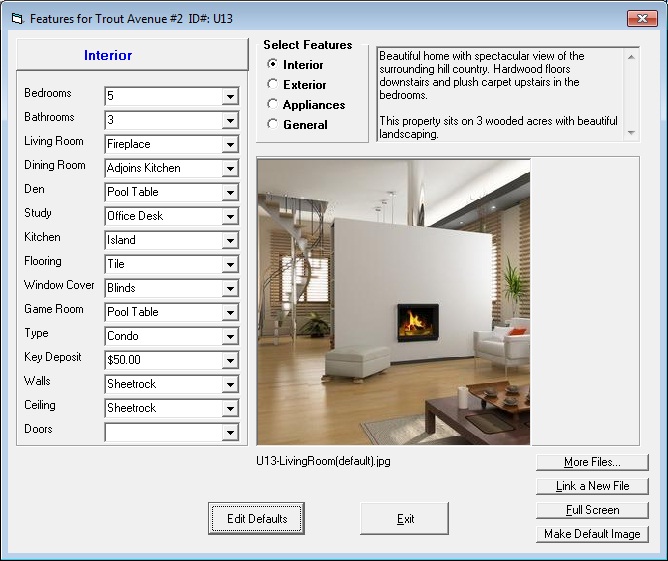 your preferences. Those are typically interior, exterior, appliances and general. Each of these 4 main categories can have 15 subcategories. This is where is gets interesting. For example, under ‘appliances’ you could list every major appliance in the rental unit, such as the stove, refrigerator, microwave, wash, dryer, etc. You can simply type information in the field next to the item, whatever you want to keep track of. For example, you could enter the serial number or the last repair date. Or, you can create up to 5 ‘default’ choices for the sake of consistency. For a dryer, you might set up 2 choices: electric or gas.
your preferences. Those are typically interior, exterior, appliances and general. Each of these 4 main categories can have 15 subcategories. This is where is gets interesting. For example, under ‘appliances’ you could list every major appliance in the rental unit, such as the stove, refrigerator, microwave, wash, dryer, etc. You can simply type information in the field next to the item, whatever you want to keep track of. For example, you could enter the serial number or the last repair date. Or, you can create up to 5 ‘default’ choices for the sake of consistency. For a dryer, you might set up 2 choices: electric or gas.
Under the ‘general’ category, you could include nearby schools, shopping centers, businesses, parks, playgrounds or more. You can include insurance policy information or anything you want to keep track of.
In the end, you’ll have a detailed description of the property with up to 45 pieces of detailed information about the interior, exterior, appliances or general information.
So, other than having a ‘filing cabinet’ of information, how can this be used? For starters, the Tenant File has the ability (under Miscellaneous > Feature Search) to look for this information by combining up to 5 ‘features’. So if you need to see all of the 3 bedroom homes, with 2 baths, near a certain school, with an electric stove, and a fenced yard – no problem.
Or if you have the optional RentalWIZ service, you can have the Tenant File automatically upload all of this information plus photos when it becomes vacant! No need to fill out forms, just click a few buttons and your vacancies are broadcasted all over the Internet! Plus, you can automatically create a Craigslist ad with this information.
This ‘Features’ information can be printed out from the report section and used in many ways. Don’t forget to use one of the most helpful and useful time saving ‘Features’ already included in your program!
