Most rents are due on the first of the month. The Tenant File can easily handle those rents, and even rents that are due on other days throughout the month. For example, if you go to the ‘Post Rent‘ button and choose ‘I want to charge rents to my tenants’ you can choose which due dates (or due date ranges) to post. If you select the check box at the bottom of the page, the program will do all of this for you automatically, without your intervention. (We suggest that if your due dates are all on the first of the month that you do it manually – it only takes about 5 seconds!)
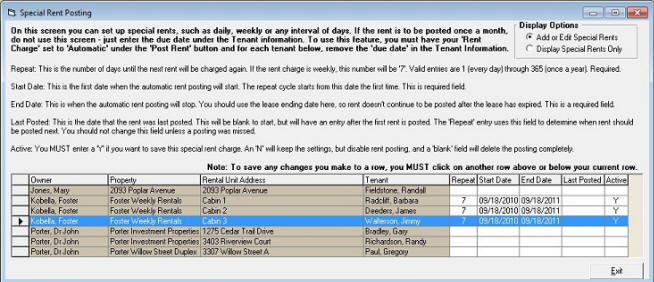
However, some of our customers have to charge rent on a weekly, bi-weekly, or other interval. This is where the ‘Special Rent Charges’ comes in to play. Found under the menu selection ‘Posting > Special Rent Charges’, this screen allows for flexible rent posting in addition to the regular rent posting. It is pretty simple – you just enter the following:
- Start and End Date: this is when you want the program to start charging rent, and when you want it to end. You should put the tenant’s ending lease date as the End Date.
- Last Posted: This is to show you when the program posted rent last.
- Repeat: This is the important field, which is the ‘interval’ of the repeating rent. For example, if you are charging weekly rent, just enter the number ‘7’ and the program will charge rent every 7 days.
- Active: Lastly, you must ‘activate’ the posting by entering a ‘Y’, or put a ‘N’ to deactivate.
So, if you are renting on a short term basis, the Tenant File can work for you. The Special Rent Posting is easy to set up and will take the hassle of having to manually charge rents to your Tenants.
