The ‘Recurring Fields’ in the Tenant File are fields that you can use to post a variety of items. They can be either income or expenses, a flat fee or a percentage of rent, or even both. You can post them using any account in the program.
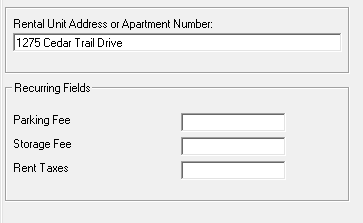
To start, you need to choose the ‘name’ of the field label. To do that, go to Preferences > Recurring/Escrow Field Labels. Type in the name you want to use. Then go back to the ‘Units’ button and you’ll see the changes.
Next, enter the amount that you want to post. If if is a percentage of rent, add a ‘%’ sign after the number, such as ‘10%’. Do not enter a dollar sign or anything but a number, decimal, or percentage sign. Do this for all units that are going to use this particular recurring field.
To post, just go to Posting > Automatic Posting, and choose the recurring field you want to post. Then choose the account you want to use, enter the date for the transaction, and hit Begin Posting.
On the next screen you will be able to post each recurring field item one by one, or you can click on Post All to zip through all of the recurring field items you have set up.
It’s that easy!
