 Even if you are an owner of a single duplex, you should have good property management software. This especially rings true if you are a professional property management company managing for a number of rental property owners. There are so many choices, and many of them are very good, but most likely none of them will have every single feature that you might want to have in your property management software.
Even if you are an owner of a single duplex, you should have good property management software. This especially rings true if you are a professional property management company managing for a number of rental property owners. There are so many choices, and many of them are very good, but most likely none of them will have every single feature that you might want to have in your property management software.
The initial decision is whether you want web-based Internet software or desktop-based on-premise software. This article is not going to get into the pros and cons of either. The 10 features mentioned should be present in any decision that you make. However, you will need to consider if you want to have an unending monthly payment to use software online (web based), or if you would rather purchase your software once and own it yourself for as long as you need it (desktop based).
#1. Ease of Use – What good is software that is confusing and difficult to use? Generally, I have found that software created by programmers doesn’t ‘think’ the way property managers think. The software companies founded by actual realtors and rental property managers seem to be the most user friendly with the best flow. So when you are looking at software, be sure to see how easy it is to look up a tenant by their name, by the rental address, or by the owner of the property. Also make sure that the accounting for that tenant is not far away, meaning that it takes more than one click to access the accounting once you have displayed the tenant info.
#2. Separation of Accounts – You are managing two entities, so you will need to provide separate accounting and reporting for each. First, you are managing the tenant, so you’ll need accounting for the rent charges, rent receipts, tenant expenses and more. Your software program should provide statements clearly showing the charges and income that you receive from the tenant. Secondly, you are managing the accounting for the owner of the property. So, you will need to maintain accounting showing the rent received, management fees (if applicable), repairs and maintenance and other charges. Then, it should be able to provide reporting for the owner that is easy to understand.
#3. Notices and Invoices – You need to stay on top of money due from your tenants. So, your software should be able to easily send ‘Payment Due’ invoices’ and ‘Late Rent’ notices. Be sure that you test this out and see how easy it is to use. Since you may want to use your own wording in the notice, make sure the wording is not ‘canned’ in order for you to create a customized notice.
#4. Easy Date-Sensitive Reporting – Running a report shouldn’t be difficult. Basically, you should be able to click on a report and set the date range. A good property management report will be easy to understand, show totals at the end of the report, and allow you to run the report for any date range, including weekly, monthly, quarterly, or yearly.
#5. A Good Vendor File – Vendors are a big part of your business. They repair your rental property and provide goods that you need to maintain their condition. Vendors might be general contractors, handymen, insurance companies, building supply companies, mortgage companies, utilities, or landscapers. So, your software should have a vendor section with unlimited vendors and keep plenty of information on each vendor. You should look for a property management system that includes the vendor name, contact information, phone numbers, email, tax ID numbers, addresses, and plenty of note space for each vendor. Additionally, the program should be able to insert any vendor into any check.
#6. A Reminder System – When you are juggling tenants, owners, and your own business needs, you can’t remember everything. Let your software do it for you. A good rental property software should have a comprehensive reminder system built-in to the product. Tenants are constantly calling with questions, maintenance requests, and possibly complaints about other tenants. If your software has a reminder system, you can immediately log the call and set a future date to take action if necessary. Additionally, the reminder system should be able to remind you of tenants with outstanding balances, lease expiration dates that are approaching, owners that owe you money, and more. Use the reminder for PR as well by putting in reminders for tenant and owner birthdays, and send them well wishes. Be sure to insist on a robust reminder system in your software.
#7. Checks and Deposits – Be sure that it is easy to create checks and deposits. A good software for a property manager should include a check register with reconciliation features and the ability to sort by check number, date, payee, and amount. A single check should be able to be posted to multiple rental properties, such as a check for a vendor that works on multiple units.
#8. Emailing Features – While your software should include the ability to print reports, it should also be able to email to your tenants, owners, and vendors. I’d suggest that it be able to keep two email addresses for each, and have the ability to create and save emails. The email should also have the ability to send attachments, because you might want to include an invoice or receipt with your email.
#9. Paying Owners – At the end of the month, you’ll need to send your owners a check for their net income received. Your software should be able to create owner checks with only one or two clicks, saving you the time needed to write a check yourself. If you prefer not to mail checks, your software should have the ability to send payments to your owners via ACH to their bank account. Typically this will be a small additional fee, but it is well worth it.
#10. Backup Features – Few things are as heart-breaking for a business owner as finding out that their data has been lost. Backups are critical. If you have web-based software, you should not depend upon someone else to do it for you, no matter how safe or redundant they claim their servers are. With desktop software, it is easier to make local copies of your data, but you have to remember to do it. Be sure your software has a ‘reminder’ for your backups, and do it on a regular basis. The better software will be able to backup to any drive, such as a memory stick, flash drive, or network server.
Choosing the right property management software can be daunting, but if you know what to look for, you will quickly narrow down the choices. Be sure that you are able to download a ‘Sample Program’ allowing you to try out the software prior to the purchase. Look for a company that has been in business for at least 10 years and has a track record. Of course, look at online reviews, but be aware that reviews are sometimes written by the competition, so there is no alternative to actually trying out the software yourself and talking to a knowledgeable representative of the company. If you cannot speak to someone in person via a toll free number, you should be wary of their support down the road. Even if the software is easy to use, you should insist on a company that provides free phone support to help you get started, and has a plan for support after that. Too many companies leave you high and dry after you make the purchase.
I hope these suggestions are helpful to you! Please let me know if you have any follow up questions!
About the author:
Wayne Gathright is the founder and primary coder of the Tenant File Property Management Software company. He has been in the real estate and property management business for over 20 years. Other products created by Wayne are a Work Order Program, Work Processor for Property Managers, Tax Software, and an eBook “What ALL Landlords REALLY Need to KNOW”.
 We thought that the coronavirus would be a blip in the rear-view mirror by now, but it is more like an annoying car that won’t pass you but rides your bumper. Every one of us had found ways to deal with it, but many of us have had to deal with sickness, heartache, and fear of the unknown.
We thought that the coronavirus would be a blip in the rear-view mirror by now, but it is more like an annoying car that won’t pass you but rides your bumper. Every one of us had found ways to deal with it, but many of us have had to deal with sickness, heartache, and fear of the unknown.



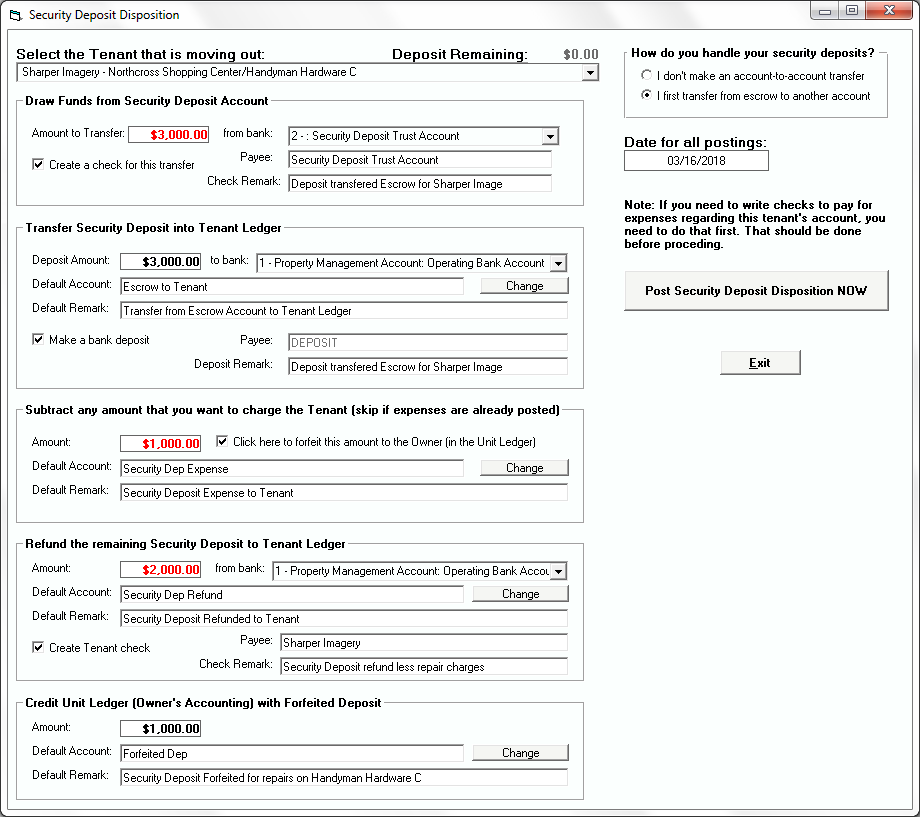

 For a business to be successful, there are a number of questions that you need to ask yourself. Therefore, as a property owner in the real estate business, one of the questions you will need to answer is whether to hire a property management firm or become the landlord and oversee your investment in person. It is an important decision that requires careful considerations for each strategy has both the negative and positive factors as well as the associated cost.
For a business to be successful, there are a number of questions that you need to ask yourself. Therefore, as a property owner in the real estate business, one of the questions you will need to answer is whether to hire a property management firm or become the landlord and oversee your investment in person. It is an important decision that requires careful considerations for each strategy has both the negative and positive factors as well as the associated cost.


 Even if you are an owner of a single duplex, you should have good property management software. This especially rings true if you are a professional property management company managing for a number of rental property owners. There are so many choices, and many of them are very good, but most likely none of them will have every single feature that you might want to have in your property management software.
Even if you are an owner of a single duplex, you should have good property management software. This especially rings true if you are a professional property management company managing for a number of rental property owners. There are so many choices, and many of them are very good, but most likely none of them will have every single feature that you might want to have in your property management software.
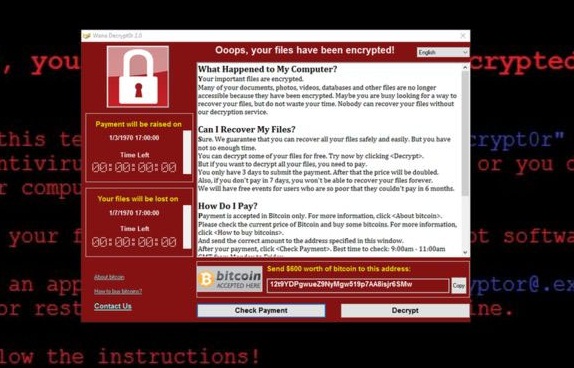 So what is ‘ransomware’? It is particularly disturbing because you won’t know until a message appears on your computer screen telling you that your files have already been encrypted. If you look at your files, you’ll see a long number instead of the file name. For a ransom payment (in bitcoins) your data will be un-encrypted. This nasty bug has infected both servers and Internet connected computers, so nobody is really safe. Because of an alert individual in the UK, the US was spared from the initial attack, however, it is very possible that the attackers can make a few adjustments and send out more modified versions that will be even more devastating than the first wave. At the time of this writing, 3 modifications have been released.
So what is ‘ransomware’? It is particularly disturbing because you won’t know until a message appears on your computer screen telling you that your files have already been encrypted. If you look at your files, you’ll see a long number instead of the file name. For a ransom payment (in bitcoins) your data will be un-encrypted. This nasty bug has infected both servers and Internet connected computers, so nobody is really safe. Because of an alert individual in the UK, the US was spared from the initial attack, however, it is very possible that the attackers can make a few adjustments and send out more modified versions that will be even more devastating than the first wave. At the time of this writing, 3 modifications have been released. While the real estate market is traditionally slow to change, it is now embracing the Internet. Here are some thoughts on how the Internet has affected property management.
While the real estate market is traditionally slow to change, it is now embracing the Internet. Here are some thoughts on how the Internet has affected property management.