In talking with customers, I find that they often do not realize the capabilities and versatility of the User Defined Report. It is accessed by clicking on ‘Reports’ (ABOVE the buttons). Here are some things you should know about this report:
1. It can sort by the first three items you pick. So, if you want a report first sorted by the Rental Unit Address, the Tenant’s Last Name, then the tenant’s balance due, then click those items in that order. But if you click the ‘balance due’ (Tenant Information) first, then you’ll get a report showing the tenant’s owing the most to the least. That can be very helpful if you want to create a report that includes the balance due, the tenant, and their phone numbers.
2. Also, you can choose to include the ‘notes’ for each Owner, Property, Unit, or Tenant, which might give you information about notes you need when talking to your tenant.
3. Under ‘Show Transaction Options’ you can even have the report scan the ledgers for any postings between any two dates. A helpful report would include the following: Unit Address, Tenant Name, Phone Numbers, Rent Payment, Current Balance PLUS any payment received during the current month. Use the ‘Transaction Date Range’ to limit the transactions to a certain time period.
These are a few tips, but the User Defined Report has many other capabilities. Feel free to experiment with any settings – there is a ‘reset’ button to clear your entries and start over. You can print the report to your screen, or export it to a file so it can be emailed.

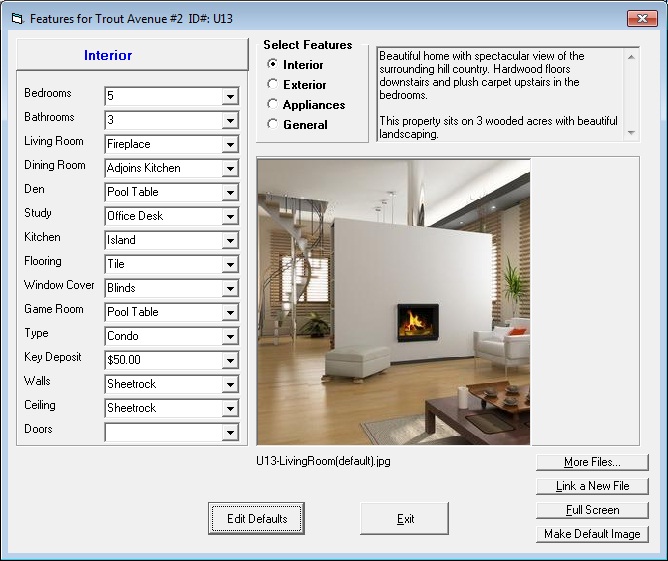 your preferences. Those are typically interior, exterior, appliances and general. Each of these 4 main categories can have 15 subcategories. This is where is gets interesting. For example, under ‘appliances’ you could list every major appliance in the rental unit, such as the stove, refrigerator, microwave, wash, dryer, etc. You can simply type information in the field next to the item, whatever you want to keep track of. For example, you could enter the serial number or the last repair date. Or, you can create up to 5 ‘default’ choices for the sake of consistency. For a dryer, you might set up 2 choices: electric or gas.
your preferences. Those are typically interior, exterior, appliances and general. Each of these 4 main categories can have 15 subcategories. This is where is gets interesting. For example, under ‘appliances’ you could list every major appliance in the rental unit, such as the stove, refrigerator, microwave, wash, dryer, etc. You can simply type information in the field next to the item, whatever you want to keep track of. For example, you could enter the serial number or the last repair date. Or, you can create up to 5 ‘default’ choices for the sake of consistency. For a dryer, you might set up 2 choices: electric or gas.
 Welcome to the Tenant File Property Management Software blog! We have created the Tenant File blog for you – our valuable customers – so that we can hear from you about your wants and needs to improve the Tenant File. Your input is important to help us know what we should be working on to keep the Tenant File as America’s favorite rental property software!
Welcome to the Tenant File Property Management Software blog! We have created the Tenant File blog for you – our valuable customers – so that we can hear from you about your wants and needs to improve the Tenant File. Your input is important to help us know what we should be working on to keep the Tenant File as America’s favorite rental property software!